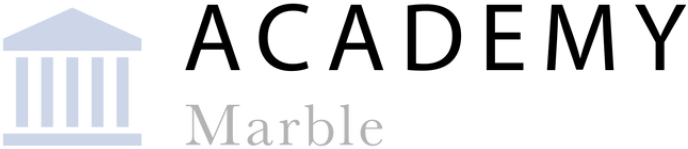How to Use Pinterest for Kitchen Design Ideas

Pinterest is basically a searchable, free catalog of inspiration for your home. With Pinterest, you have the opportunity to take the reins and do your own research, finding the design elements that best suit your needs and style preferences. You just have to learn how to make the most of this creative platform.
Before getting started, here are a few Pinterest terms you’ll need to understand:
- Pins: an image or video that users can create, find and save
- Boards: the organizational category for each of your pins (for example, you can create a “white marble countertop” board that is full of pins of white marble countertops)
- Pinning: when you save a pin onto a board
- Profile: All the saved pins and boards are housed in a user’s profile for easy access
Here are a few tips to use Pinterest to flesh out your kitchen design ideas.
Tip #1: Create Targeted Boards
The real beauty of Pinterest is that you can break down large projects into smaller, more manageable steps. If you’ve used it to create boards for weddings or other large events, you know that a single board can get unmanageable when you fill it with ideas for every element of your planned event. You’ll get formalwear ideas all mixed up with table settings, hors d’oeuvres, and lighting, for example.
The same is true of using Pinterest to plan your kitchen remodel. You really need to create dedicated boards for cabinet facing, storage solutions, countertops and backsplashes, lighting, appliances, flooring, and more. Just look at the Pinterest page for Academy Marble & Granite, which features separate boards for Calacatta marble and White Vermont granite, not to mention topics like white countertops, outdoor kitchens and chic bath design, just for example.
Here’s how to create a Pinterest Board:
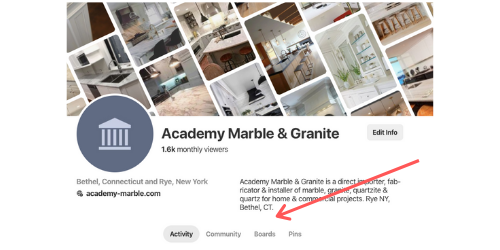
#1: Navigate to your Pinterest profile and select the “Boards” tab located underneath your bio.
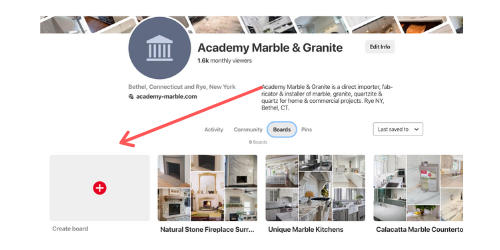
#2: Next, click on the option “Create Board.” A notification will then prompt you to name your new board.
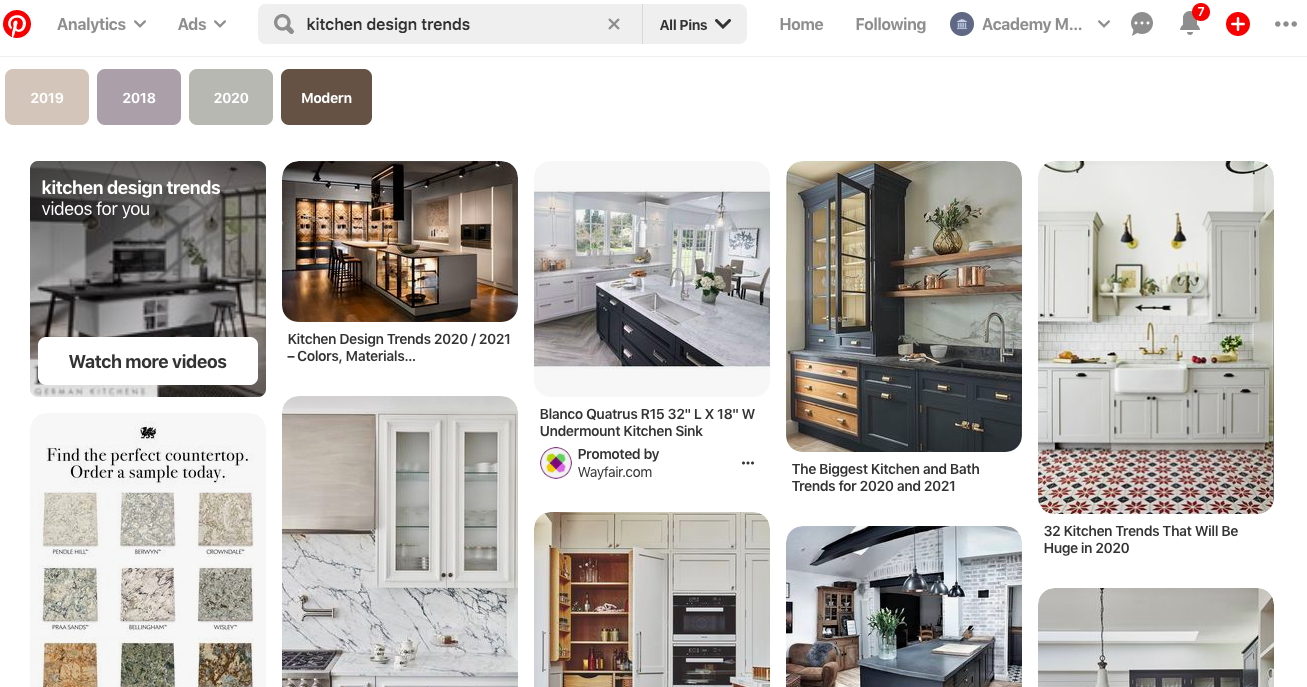
#3: Now comes the fun part! Enter kitchen design-related search terms into the query field and get ready to be inspired.
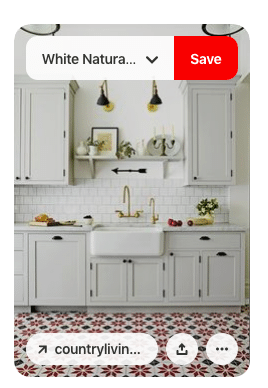
#4: Once you see an image that catches your eye, also known as a “pin”, hover over it. Your Pinterest boards will then populate so you can select which board to save the pin to.
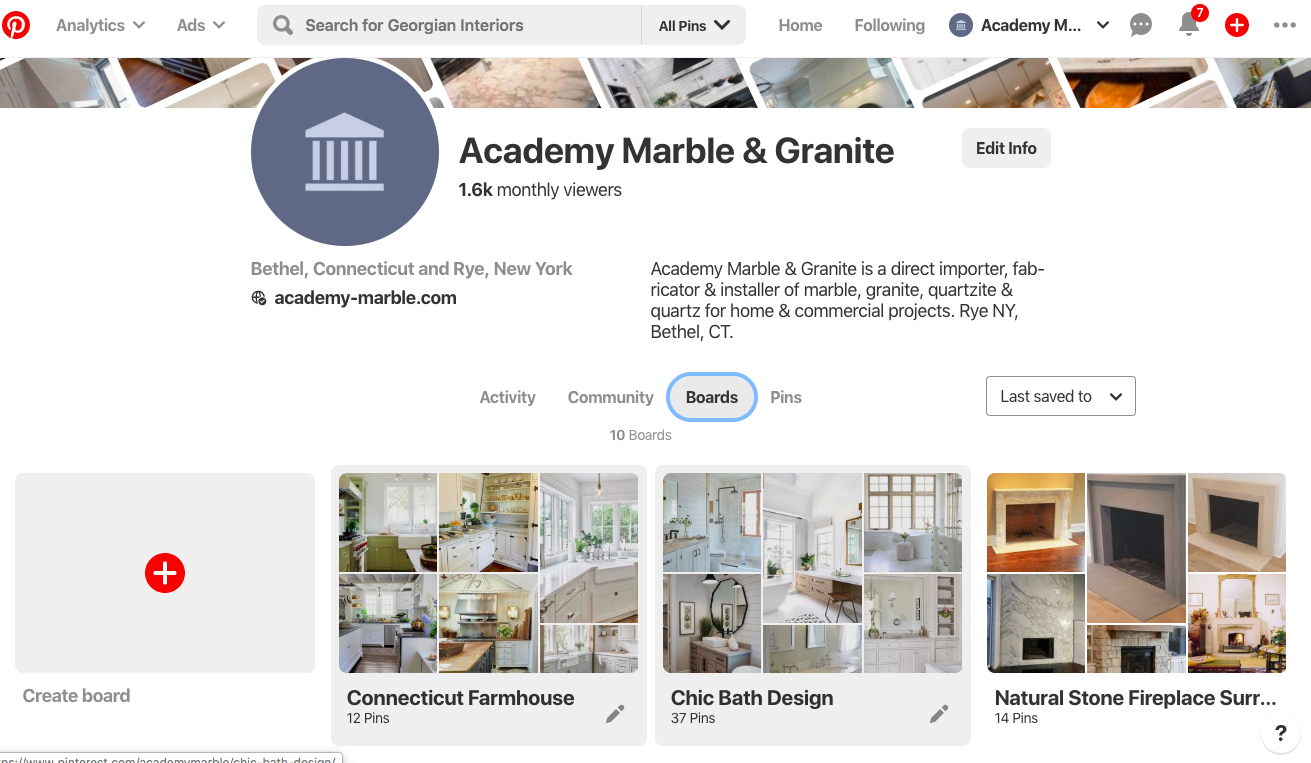
#5: Continue to pin until you’re happy with your selections! You can then view the entire board you created by navigating back to your profile and selecting “Boards.”
Now you are ready to organize your kitchen remodel or addition ideas using Pinterest boards.
Tip #2: Share Pinterest Inspiration with Your Designer
It’s very unlikely that you’ll find a finished kitchen design that has absolutely every element you want. Chances are, you’ll want to pull different elements from different designs. This is why it’s important to start boards for specific portions of your kitchen design. Whether you have an eclectic style or want a specific look, finding kitchen projects from multiple designers will help you create a space that is all your own.
You can create boards for flooring, cabinets, countertops, backsplashes, appliances, lighting fixtures, sinks, faucets, and so much more. The more you pin and follow, the more Pinterest’s algorithms will learn what you like, and this will lead to suggestions for similar products, allowing you to find the absolute perfect pieces to create your one-of-a-kind kitchen.
Once you’ve compiled your boards, simply start weeding out pins until you narrow your choices to a manageable selection. From there you can hand over your ideas to professionals to start the process of designing your custom kitchen.
Tip #3: Pin Ideas from Across the Web
Pinterest makes it easy to save samples of finished kitchen spaces you admire from all over the internet. With this add-on, you’ll be able to pin images from across the web and save them into your previously Pinterest boards.
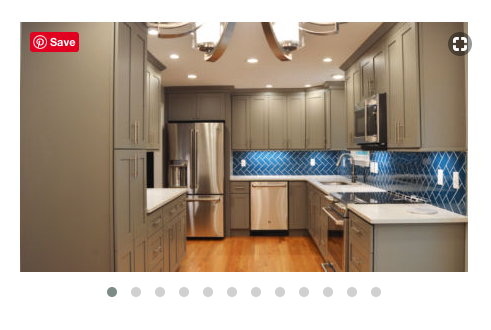
Images that are able to be saved to Pinterest from external websites will have a small Pinterest logo to the top left corner (like above).
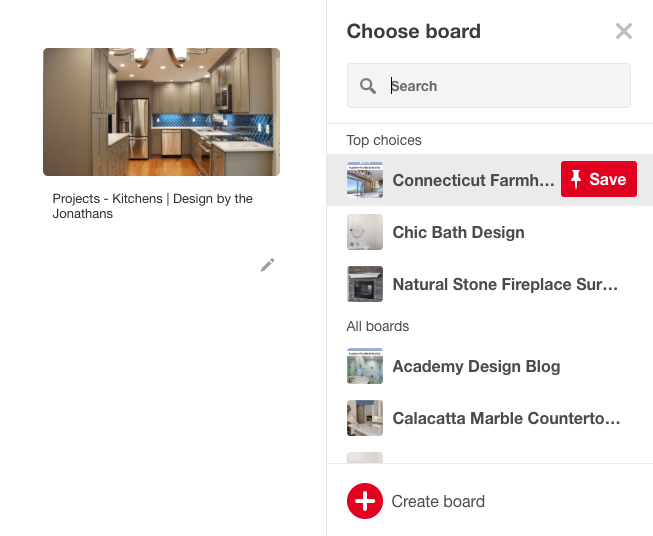
Simply click the “save” button and you’ll be able to pin it to a relevant board.
To enable this functionality, you must first download Pinterest’s browser extension, which is available on Chrome, Firefox or Microsoft Edge. For complete instructions on how to download the Pinterest browser button, click here.
Tip #4: Don’t Forget about Function
It’s all too easy to get caught up in the beauty of designer kitchens and forget that this is one space in the home where function is of the utmost importance. For example, your kitchen needs a lot of storage for all of your dishes, cookware, utensils, small appliances, and of course, food. When you search for kitchen inspiration, make sure you seek out functional storage solutions instead of just a beautiful finishing.
Fortunately, Pinterest makes it easy to search for all types of kitchen layouts so you can find one that is similar to your own. Search for phrases such as “small kitchen ideas”, “open concept kitchen” and “galley kitchen remodel” for kitchen inspiration that is realistic for your home.
You also need to consider how your layout will work best, given available space, which means finding appropriate floor plans. If you have your heart set on a gorgeous kitchen layout, but the designer kitchen is five times the size of yours, you’ll have to make some adjustments. The trick is to make sure you subscribe to the ideal kitchen triangle (for fridge, sink, and cooktop) to optimize workspace, and leave plenty of open counter space for food prep and potentially, dining, if you covet an eat-in kitchen.
Tip #5: Track Color Trends
While some hues, like white, are always a suitable color for kitchens, you might want to take a more modern and daring approach to your kitchen design, and Pinterest can definitely help. Instead of perusing mountains of paint fan decks with no idea of what you’re looking for, simply login to Pinterest and enter the search “latest kitchen color trends” into the query field. You’ll not only find the most popular shades right now, but you’ll see charts that offer clues for complementary colors, in case you want to pair your marble or granite with the caramels, blues and pastel pinks that are trending for 2020.
You’ll still have to decide which colors best suit your space and your personality, but with the help of Pinterest, you can start a color board that makes it easy to compare and contrast hues to narrow your options and choose complementary palettes.
When you take the time to learn how to use Pinterest appropriately, this creative platform can definitely help you to find the latest trends, pinpoint the pieces you want to make up your kitchen, and approach your interior designer with a plan to transform your kitchen space into the most beautiful and functional room in your home.
Need Help With Your Kitchen Project?
We would love to help you pick the perfect countertop material for your next kitchen upgrade or addition. To request a complimentary consultation with one of our design experts, click here.